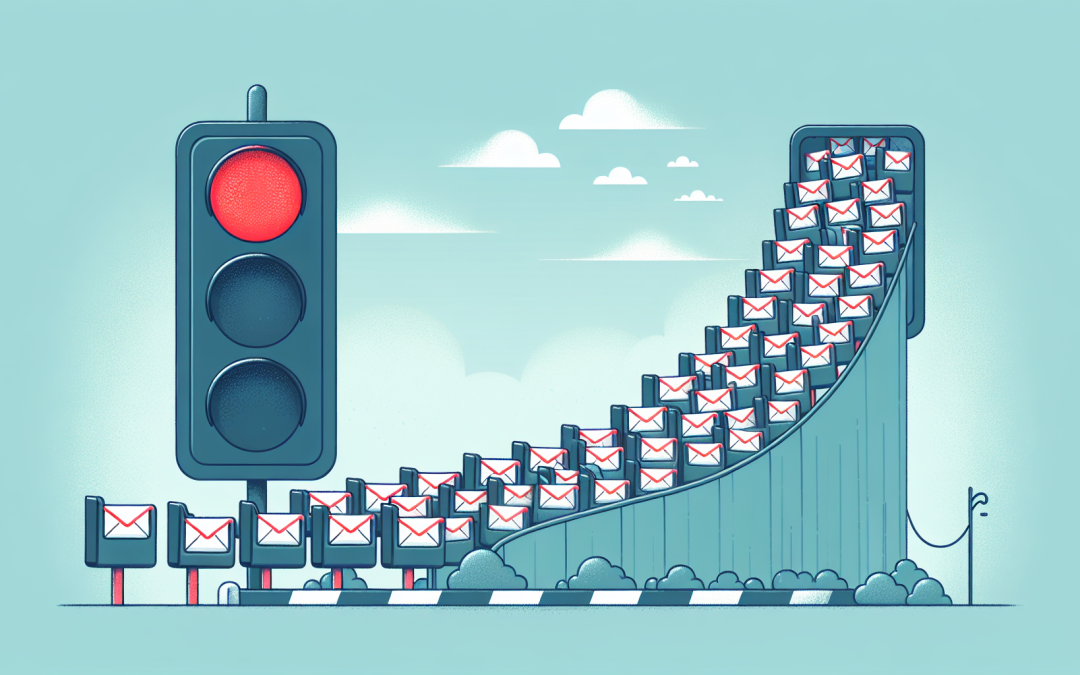Could your emails be throttled without you realizing it? You might think your messages are flying out as usual, but throttling can quietly slow them down, sending them in small batches.
We’ll explore the causes and possible solutions:
What’s Email Throttling?
We get it. Why would you regulate the number of email messages sent to one ISP or mail server at one time? Isn’t more always better? Well, not necessarily.
In simple terms, throttling is the practice of regulating the number of email messages sent to one ISP or mail server at one time.
You’ll see, when it comes to email deliverability, sending a large number of emails at once can trigger ISPs and spam filters. They might interpret these as a spam attack, leading to your emails being blocked or landing in the spam folder. So, as a first advice, you’d better start controlling the number of emails sent at a time to avoid this pitfall.
What Causes Email Throttling?
1. You’re a bit too enthusiastic: We appreciate your excitement. Now, let’s dial it down a notch. You might love sending all your emails at all times, but to send them in batches is a better idea.
2. You have a bad reputation or no reputation: If you’re new in the email neighborhood and start sending tons of emails, ISPs we’ll look at you just once. If they see you again with the same practice they’ll just throttle or block you because… Well, they don’t know who you are!
3. Your email list is full of invalid addresses: If you don’t clean your list periodically, you’re basically screaming “Look at me, I’m a sloppy sender.”
4. Your domain is on a blacklist: Well… The only thing we can say about that is “Good luck with that, dear friend.” Oh, here’s how you can get off a blacklist: https://deliverabilityagent.net/da/how-to-get-off-a-blacklist/
These are only some reasons why your emails can be throttled. All of them are related to look like a possible spammer. But if you stay vigilant you can avoid being sent to the spam folder.
How Can Email Throttling Affect You?
Lower Deliverability: If you know how to manage throttling, it can actually work in your favor. But if you don’t, your deliverability rate can plummet faster than you’d expect. For instance, let’s say you send 10 emails. 8 are successfully delivered, and 1 gets throttled. Your deliverability rate is now 70%. It might seem like a minor issue, but that missing 10% is affecting your overall performance.
Reputation Risks: Repeated throttling is a sign that servers are suspicious of potential spamming. Your sending IP and domain reputation are at risk. Therefore, your clients’ campaigns could be damaged due to bounces, or even blacklisting.
Client Frustration: Imagine offering a special Veterans Day deal. The ideal time for the email arrival should be a couple of days before, or even the day before. Now imagine that your emails don’t arrive to your clients on time but a couple of days after. The super special offer you had prepared is now worthless and you’ve lost many of your sales. Yes, you guessed. We’d switch to a more reliable ESP too. After all, they should know how to handle throttling, right?
Inconsistent ROI Performance: Before starting any campaign, businesses expect a certain ROI to measure their performance and see what areas are working and what others may improve. But for that they need consistent data. If some campaigns are delayed, then, what are you going to measure?
How to Prevent Email Throttling?
1. Study ISP-Sending Limits: Yahoo, Gmail, Outlook, and AOL mail have different sending limits each. Make sure you stick to that limit. Otherwise your email could be throttled or even temporarily blocked.
2. Keep a Good Sender Reputation: Take your clients’ place for a moment and think: What type of content would you like to receive? How frequently? Do you like the aesthetic of subject lines in capital letters? If there’s something that is not adding value to your recipients’ mailbox, then you shouldn’t add it on the email. In that way, your clients will happily receive your emails and you’ll build an amazing reputation.
3. Use Authentication Protocols: By adopting SPF, DKIM, and DMARC protocols, you prove your messages are authentic, so your chances of being throttled will diminish considerably.
4. Use a Dedicated IP Address: If you share your IP address with, let’s say, “sloppy senders”, your reputation will undoubtedly be damaged. If you want to have full control over your sending movements, you better work solo.
5. Warm Up Your IP Gradually: Try sending a modest quantity of emails and see how it goes. If no red lights appear, you can start increasing the volume. That way, you are showing ISPs you’re a careful, reputable sender.
Conclusion
As ISPs and spam filters evolve, email throttling will remain a key challenge in email marketing. To avoid it, focus on maintaining a good sender reputation, keeping your email lists clean, and controlling your sending volume. Along with best practices like respecting ISP limits, authenticating your emails, and gradually warming up your IP will result in improved deliverability and your reputation protected, ensuring your emails land in inboxes when needed.